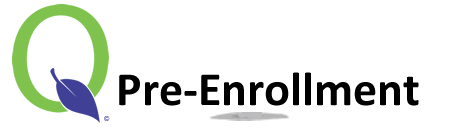PreEnroll - Enrolling New Students to Pomona USD
Welcome to Pomona Unified School District! We are delighted that you have chosen to enroll your child(ren) in our educational system. Our vision is to ensure that every student excels in their academic and career pathways throughout their time here at Pomona USD.
This enrollment page is for new students who have never been enrolled in any Pomona USD schools. Please review the guidelines below to determine the appropriate type of enrollment for your child(ren):
Pre-Enrollment Quick Guide
A step-by-step guide to assist you in completing the Pre-Enrollment process.
FIRST TIME Pre-Enrollment
This is your initial attempt to register your child(ren) through Pre-Enrollment. Follow these steps:
- Locate the Login box below and select [Start a New Pre-Enrollment].
- Enter your email address and create a password.
- Complete all required sections and submit your registration to finalize the process.
- If you live within district boundaries, your child will automatically be assigned to their school of residence. The school will contact you within the next 5 business days. If you do not receive a response, please contact the school directly.
- If you reside outside district boundaries and wish to enroll in the School of Extended Education Options Charter (SEEO), please call (909) 397-4800 x33300 to notify them of your online enrollment submission and receive further instructions.
- If you live outside district boundaries and intend to attend one of our other 37 schools, you may submit your pre-enrollment record. However, you will also need to obtain prior approval from your home district. Once Pupil Resources receives the approved form from your home district, the selected school will contact you (if space allows) to finalize enrollment. For questions regarding district-to-district transfers, please call (909) 397-4800 x28252.
EDITING an Existing Pre-Enrollment
If you have created a Pre-Enrollment account and need to update or modify your record:
- Locate the Login box and select [Continue a Pre-Enrollment in Progress].
- Enter the email and password used to create your account.
- Update or finalize your Pre-Enrollment once updates are complete.
- Refer to bullet point #4 above for information about communication with your child(ren)'s school to finalize enrollment.
CURRENT PUSD Students
For current active students:
- [ParentConnect Link] – Click here to log into ParentConnect and complete your child’s annual online registration.
RETURNING PUSD Students
For former students (PreK-12th grade) who are not currently active in our system:
- Use the School Locator to identify the school your child(ren) will attend.
- Visit the school’s site and provide your child’s name and date of birth. The site will activate your child’s record, allowing you to complete their registration through your ParentConnect Portal.
TRANSITIONAL KINDERGARTEN (TK)
Please complete a TK Interest Form to be placed on our District TK Enrollment Waitlist. If you have any questions, please call (909)397-4465 for further assistance. You are still required to fill out a pre-enrollment record for your child.

|